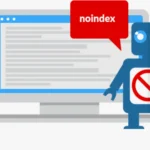What is Indexing?
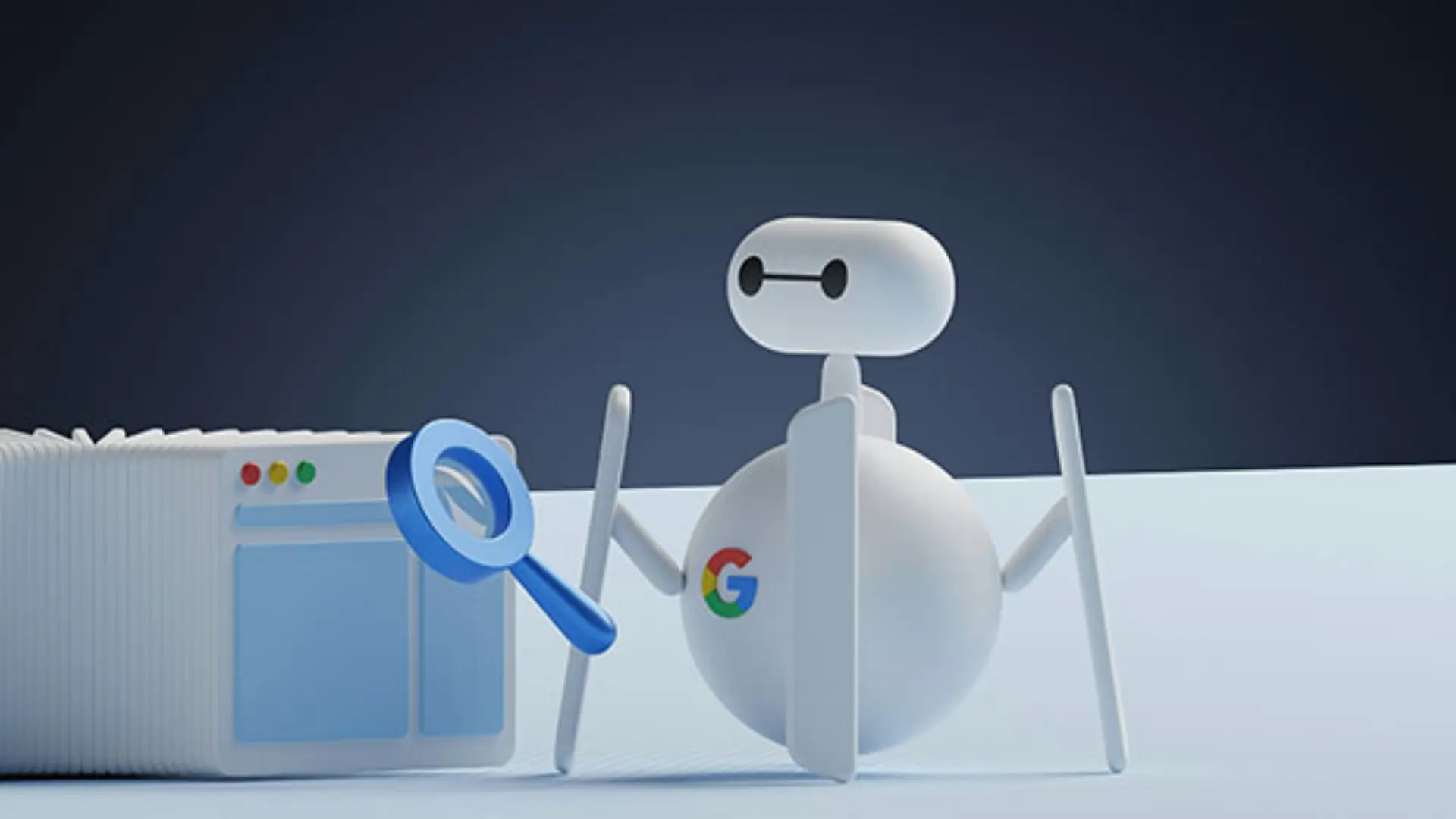
What is Indexing in SEO?
In the world of SEO, indexing refers to the process by which search engines add your web pages to their vast database, the search engine index. This index is a colossal collection of all the web pages that Google (and other search engines) have discovered, processed, and deemed worthy of being shown in their search results. When you perform a search on Google, you’re not searching the live internet in real-time.
Instead, you’re searching Google’s copy of the internet, its index. So, for your website to appear on a Search Engine Results Page (SERP) for any query, your pages must first be successfully indexed. It’s the critical step after a search engine’s “spider” (like Googlebot) crawls your site, making your content discoverable for future searches. Without a page being indexed, it simply doesn’t exist in Google’s world for search purposes.
You May Also Like to Read: What is Googlebot and Why It Matters for Your Website
How Does Indexing Work?
The indexing process is a complex but fascinating journey that your web pages take through the search engine’s system:
Crawling (Discovery)
It all starts with crawling. Search engine bots, often called “spiders” or “web crawlers” (like Googlebot for Google), are constantly exploring the internet. They discover new and updated web pages by following links from pages they already know, reading sitemaps, and finding URLs submitted directly to them. This is the discovery phase.
Processing and Rendering
Once a crawler finds a page, it doesn’t just grab the text. Modern search engines are incredibly sophisticated. They download the page’s code (HTML, CSS, JavaScript) and “render” it, meaning they process it much like a web browser would. This allows them to see how the page looks and functions, understand its layout, and identify its content, including images and videos. They also look for important signals like keywords, headings, and internal links.
Indexing (Cataloguing)
After processing, if the page meets Google’s quality guidelines and isn’t blocked, the extracted information is then added to Google’s massive search engine index. This index is like a super-organised, incredibly fast-retrieving library catalogue. It stores billions of web pages and trillions of pieces of information, allowing Google to quickly find the most relevant pages when someone types a query. This is where your page becomes searchable.
It’s important to remember that crawling is about discovery, while indexing is about storing and making that discovered content retrievable for searches. Both steps are crucial, but indexing is the final gateway to search visibility.
Why is Indexing Important for SEO?
Indexing isn’t just a technical detail; it’s the absolute foundation of your entire SEO strategy. Without it, all your hard work on keywords, content, and backlinks is essentially invisible.
Search Visibility
This is the most direct impact. If your pages aren’t in Google’s index, they cannot appear in the search results. Period. It doesn’t matter if your website is the most beautiful or informative site on the planet; if Google hasn’t indexed it, it simply won’t be found by searchers. Indexing is your ticket to being seen.
Traffic Potential
The primary goal of most SEO efforts is to drive organic traffic to your website. Organic traffic comes from users clicking on your listings in search results. If your pages aren’t indexed, they won’t have any listings, and therefore, no organic traffic potential. Indexing directly unlocks your ability to attract visitors from search engines.
Content Discovery
You create content to inform, entertain, or sell. Users discover this valuable content through search engines. Indexing is the mechanism by which search engines understand what your content is about and make it discoverable to the right audience at the right time. Without it, your carefully crafted blog posts, product pages, or service descriptions remain hidden gems.
Improved Rankings
Only pages that are indexed can compete for rankings. Once your page is in the index, Google can then evaluate its quality, relevance, and authority compared to other indexed pages. This evaluation determines where your page ranks for specific search queries. You can’t rank if you’re not even in the race!
In essence, indexing is the bridge between your website and the search engine users who are looking for what you offer. Without this bridge, your online presence remains an isolated island.

You May Also Like to Read: Tips for SEO-Friendly Blog Post
How to Check If Your Website is Indexed
It’s a common SEO concern: “Is my page actually in Google’s index?” Thankfully, there are several straightforward ways to check:
1. Use Google Search
The simplest and quickest check. Open Google and type site:yourdomain.com (replace yourdomain.com with your actual website address). This will show you all the pages Google has indexed for your entire domain. To check a specific page, use site:yourdomain.com/specific-page-url. If the page appears in the results, it’s indexed! If it doesn’t, or if you see very few results for your whole site, you might have an indexing problem.
2. Use Google Search Console
This free tool from Google is your absolute best friend for SEO. If you haven’t set it up, do it now!
- Index Coverage Report: In Google Search Console, navigate to the “Indexing” section and then “Pages.” This report shows you how many of your pages are indexed, which ones are not, and why. It’s a goldmine of information for identifying indexing issues.
- URL Inspection Tool: For a specific page, use the “URL Inspection” tool at the top of Google Search Console. Paste your page’s URL, and Google will tell you its indexing status (“URL is on Google,” “URL is not on Google”), when it was last crawled, and if there are any issues preventing indexing. You can even request indexing for a new or updated page here.
3. Use SEO Tools
Many third-party SEO tools like Ahrefs, Semrush, or Screaming Frog also provide auditing features that can check indexing status. While these are often paid tools, they can offer bulk checks and additional insights, but Google Search Console is the most authoritative source for Google’s index.
Regularly checking your indexing status, especially for new content or important pages, is a vital part of maintaining a healthy website.
What Prevents a Page from Being Indexed?
Even with the best content, sometimes pages don’t get indexed. Here are some common culprits:
1. Noindex Tag
This is a specific directive (either a <meta name=”robots” content=”noindex”> tag in your page’s HTML <head> or an X-Robots-Tag in the HTTP header) that explicitly tells search engines not to index a page. It’s often used for admin pages, login pages, or temporary content. However, it’s a common mistake for this tag to accidentally be left on important pages, preventing them from appearing in search results.
2. Poor Content Quality
Google wants to provide the best results to its users. If your page has thin content, is mostly duplicate content from other sites, or offers very little value, Google might choose not to index it. It’s a way for them to keep their index clean and relevant.
3. Crawl Errors
If Googlebot tries to access a page but encounters an error (like a 404 “page not found” error, a server error, or issues loading essential resources), it can’t crawl the page properly, and therefore, it won’t be indexed. These errors break the chain of discovery and processing.
4. Blocked by Robots.txt
Your robots.txt file is a set of instructions for crawlers, telling them which parts of your site they are allowed or disallowed to visit. If you’ve accidentally “disallowed” a page or an entire section of your site in your robots.txt, crawlers won’t even try to crawl it, let alone index it.
5. Page Not Linked Internally (Orphan Pages)
Search engines discover most pages by following links. If a page exists on your site but isn’t linked from anywhere else on your site (or from external sites), it becomes an “orphan page.” Crawlers might never find it, making it impossible to index.
Understanding these common pitfalls helps you proactively diagnose and prevent indexing issues.
How to Make Sure Your Pages Are Indexed
Once you know what can go wrong, here’s how to ensure your valuable content gets properly indexed:
1. Submit Your Sitemap
An XML sitemap acts like a detailed map of your website for search engines. It lists all the URLs you want them to know about. Create one (most CMS platforms like WordPress can generate this automatically) and submit it to Google Search Console. This helps crawlers discover your pages more efficiently, especially new ones.
2. Use Internal Linking
Create a clear, logical internal linking structure throughout your website. Link from existing, authoritative pages to new or important pages. This helps crawlers discover new content by following links and also passes “link equity” (SEO value) around your site. Don’t leave pages as orphans!
3. Avoid Duplicate Content
Ensure each page on your site offers unique, valuable content. If you have similar content on multiple URLs, use canonical tags (<link rel=”canonical” href=”…”>) to tell Google which version is the preferred one to index. Use 301 redirects for old or changed URLs to point to new, relevant ones.
4. Fix Crawl Errors
Regularly check your “Index Coverage” report in Google Search Console for any crawl errors (like 404s, server errors). Fix these promptly to ensure Googlebot can access and process your pages without issues.
5. Add a Clear URL Structure
Use simple, descriptive, and consistent URLs. Avoid long, confusing strings of characters. URLs that are easy for humans to read are generally easy for crawlers to understand and process. This contributes to better discoverability and organization in the index.
6. Keep Content Fresh
Regularly update your existing content with new information, and consistently publish new, high-quality content. Active, valuable websites encourage Googlebot to visit more frequently, which can speed up the indexing of new pages and ensure existing pages are kept up-to-date in the index.
By proactively managing these aspects, you create an environment where search engines are eager to crawl, process, and index your website.

How Long Does Google Take to Index a Page?
it varies! There’s no single, fixed timeframe for how long Google takes to index a page. It can range from minutes to several weeks, or even longer in some cases. However, several factors influence this speed:
Website authority: Established, high-authority websites that are frequently updated and already have a strong presence tend to get crawled and indexed much faster. Google trusts these sites and visits them more often.
Page quality: High-quality, unique, and valuable content is a priority for Google. Pages that are well-written, comprehensive, and provide genuine value are often indexed more quickly than thin or low-quality content.
Internal linking: Pages that are well-linked from other important pages on your website are discovered faster. If a new page is an “orphan” (no internal links pointing to it), it might take longer for crawlers to find it.
Crawl frequency: Googlebot has a “crawl budget” for each site, which is essentially how many pages it will crawl and how often. Websites with fresh, frequently updated content often have a higher crawl frequency, leading to faster indexing of new pages.
While you can’t force Google to index a page instantly, following the best practices outlined above significantly increases your chances of speedy indexing.
Common Indexing Mistakes to Avoid
To ensure your website is always open for business in Google’s index, watch out for these common pitfalls:
- Accidentally using “noindex” tags: Always double-check your page’s code or CMS settings to ensure you haven’t inadvertently blocked important pages from being indexed.
- Creating low-quality or duplicate content: Focus on originality and value. Don’t just copy-paste content from elsewhere.
- Neglecting internal linking: Make sure all important pages are linked from somewhere else on your site so crawlers can discover them.
- Not using Google Search Console: This free tool is essential for monitoring your indexing status and diagnosing problems. Don’t overlook it!
- Ignoring mobile-friendliness: While not directly an indexing block, a poor mobile experience can hinder Googlebot’s ability to properly render and understand your page, impacting its indexing quality.
Conclusion
Indexing is the invisible yet utterly essential engine that drives your website’s presence in search results. Without your pages being added to Google’s massive search engine index, all your efforts in creating fantastic content and building a beautiful website will remain undiscovered by searchers. Understanding what is indexing and how to manage it is the cornerstone of any successful SEO strategy. From ensuring your site is easily crawlable and free of errors to creating high-quality, well-linked content, every step you take contributes to getting your pages recognized and cataloged by search engines.
By regularly monitoring your indexing status through tools like Google Search Console and proactively addressing any issues, you ensure that your website is always visible, discoverable, and ready to attract the organic traffic it deserves. Don’t let your valuable content remain a hidden gem – make sure it’s proudly displayed in the search engine’s library!
Partner with Nauman Oman
Recent Posts
Working Together Ideas come to life
No matter how big your company is, as you expand and reach new highs you’ll want an agency to have your back. One with a process
360presence@gmail.com

© 2023 360PRESENCE All rights Reserved